Following on from Ableton Live 1, this example shows 3 Scalers DAW sync’d to Cantabile and with the latter running in sync with Live courtesy MIDI clock. The purpose of this simple example is to show that VST’s in Live can run in perfect sync with externally hosted Scalers. The setup is is as shown below. This
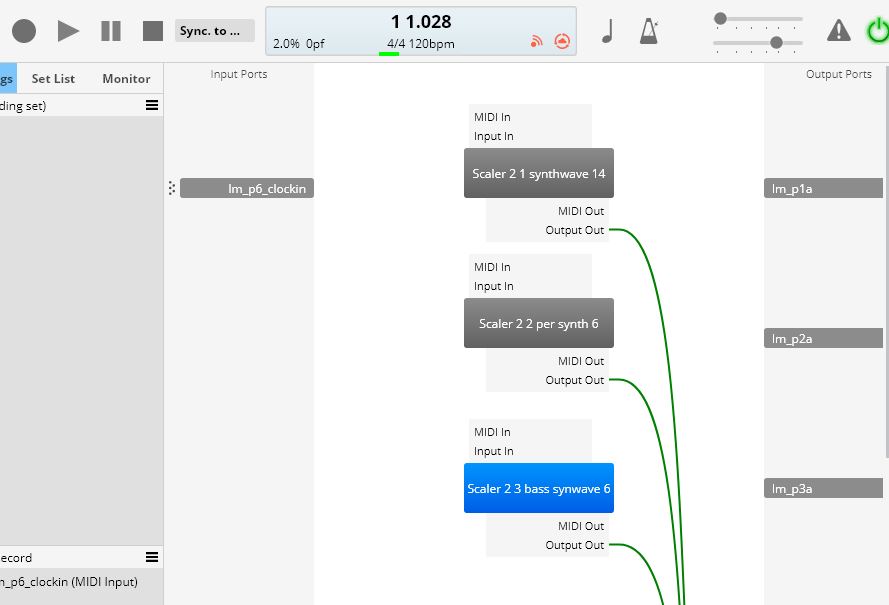
Cantabile is hosting Scalers 1,2 and 3. Scaler 2.1 is running song progressions ‘Synth wave14’ with an internal ‘Dream On’ pad. Scaler 2.2 is running a performance ‘synth 6’. with a ‘pluckity ‘ lead. Finally, Scaler 2.3 is running a bass performance ‘Synthwave 6’ with the intrenal ‘bass guitar’ patch. There is no Scaler sync applied; however, if it was wished to modify the progressions, one instance would be nominated as the ‘leader’ and the others (if appropriate) ‘followers’. In fact Scaler 2.3 has a slightly modified progression by changing the 2nd and 6th chords to be Ab instead of ‘Ab sus2’.
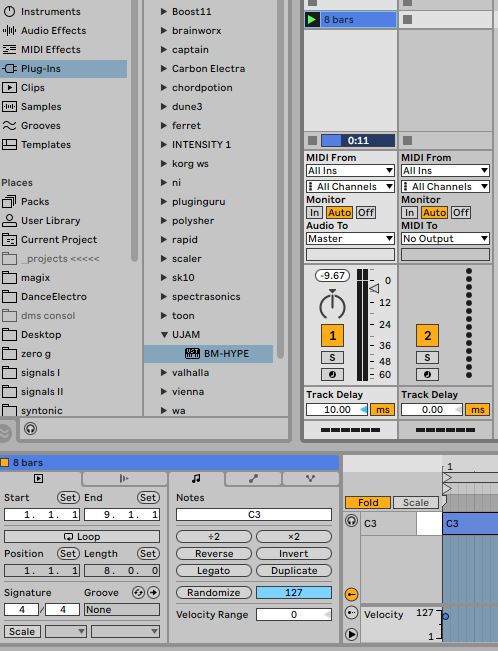
Live handles a drum track, with UJAM’s BM-HYPE on track 1. There is a dummy MIDI clip loaded on the same track to latch an 8 bar beat. Note it may be necessary to add some ‘track delay’ to compensate for the round trip effects of the link up – in this case 10ms. This can be done by trial and error. Here there is a drum track, but without one it may be useful to put a temporary click there.
This type of set up facilitates mixed working with several Scalers and tacks in Live. In many cases, this isn’t necessary, as the Scalers could be hosted by Live perfectly well ; but if the project calls for MIDI manipulation or channel dependent processing, then Ableton won’t cut it, as any MIDI from a track hosting a Scaler instance has lost all channel identity.
It is thus the case that this example could have been done in Live, but following examples using channel data could not be.
There is also the point that this author personally finds it easier and quicker to fire up Cantabile to do Scaler work that use Live, at least in the initial stages of a project.
