This page sets out the steps to get Cantabile up and working with Scaler and other VSTs.
Start Cantabile by double clicking on the program icon which appears after installation, after which the default page should appear. The upper part of the screen may look like this
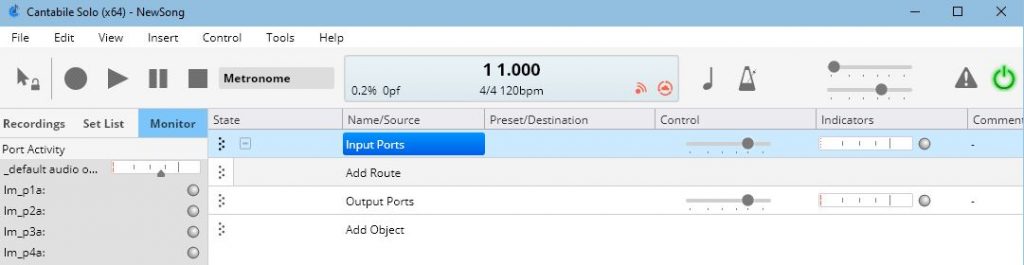
If, so then it’s far better to switch to the graphical option for defining routings. To do this, go to the ‘View’ option in the menu and select ‘Routing Diagram’
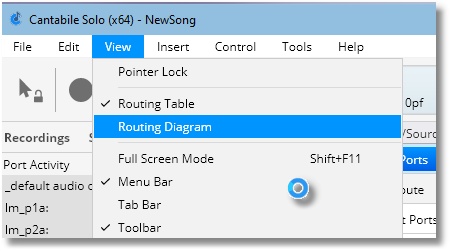
… and the display will change to this
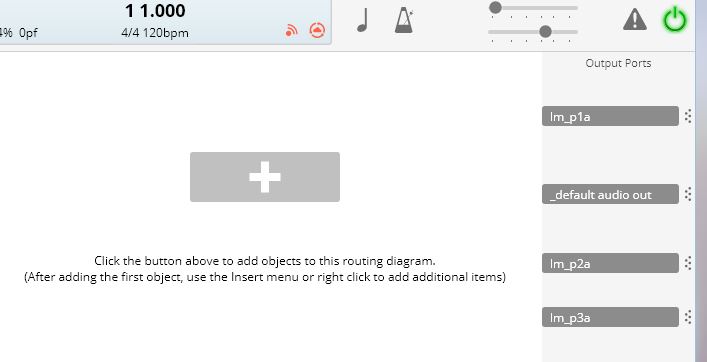
To load a VST (in this example starting with Scaler) right click the large ‘plus’ icon and select ‘Insert plugin’
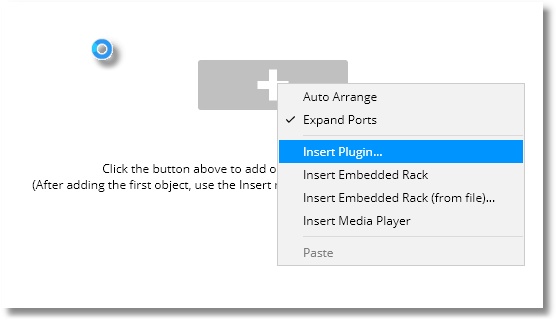
Then select Scaler from the list of plugins installed on your machine
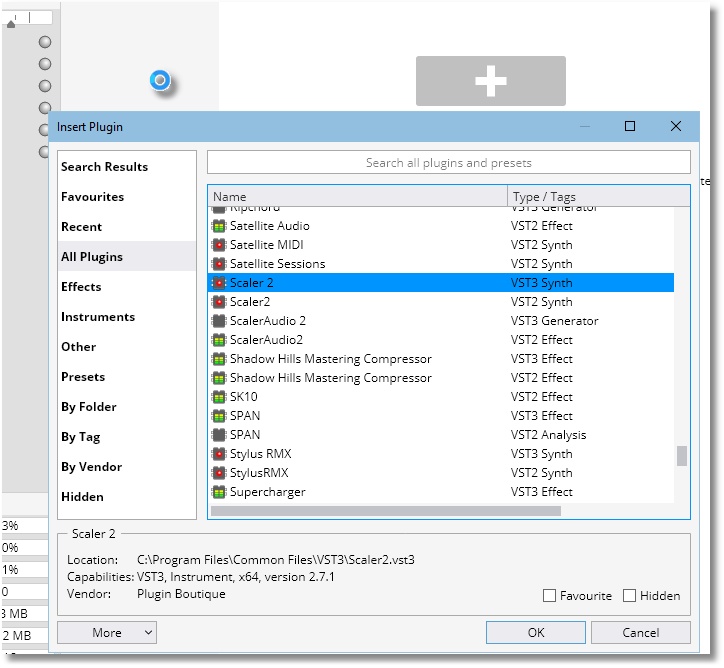
Scaler will then be shown, and be wired up to the default audio output port
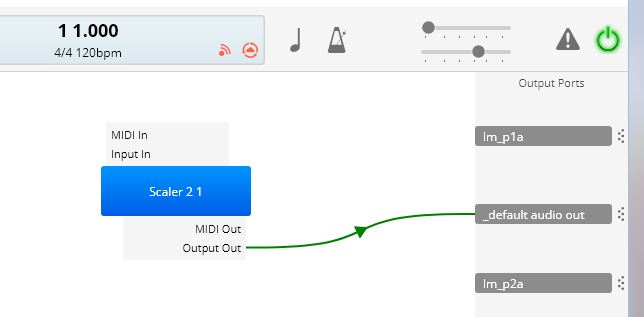
To connect to a MIDI port, simply drag a connection from ‘MIDI out’ to the desired output port.
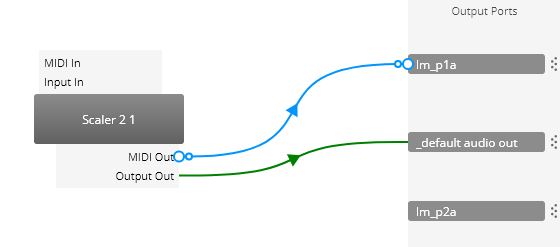
Double clicking the Scaler icon will load Scaler interface in the normal way, and you are ready to work.
