Cantabile can host multiple Scaler instances, Each can be edited separately. In almost every case, however, the user will want to start a progression in all instances at the same time. Typically this will be for working on different threads of a project (strings, melody line) in synchronisation.
In such cases each Scaler has to be started at the same time for the progressions to play in synchronisation. Cantabile provides the feature of a DAW in that it responds to a a host sync request from Scaler. All that is needed is to set ‘DAW sync’ under Scaler Options, after which pressing the Cantabile ‘start’ button will start all instances.
In addition to synching independent Scaler instances via DAW sync, either all or a subset of those Scaler instances can be linked together using ‘Scaler Sync’. It’s important understand the difference; Scaler sync provides a means for the contents of section C in a ‘leader’ instance to update Section C in any ‘following’ copies. Note that not all copies have to be followers, and this gives additional flexibility when combined with Cantabile DAW sync. Cantabile DAW sync allows simultaneous launching of any plugins via a single Cantabile control for those plugins that have declared DAW sync, regardless of whether they have been linked by Scaler Sync.
As an example, two Scalers might be started up in Scaler Sync as above (so that changes in the ‘leader’ are reflected in the ‘follower’). A third Scaler might be added where a somewhat different progression is required. This would NOT be set to sync with the other two instances. [For example, imagine we wanted scaler to create a Bass performance but generate the notes from triads and not any extended chords in the ‘leader’ progression.]
So the third instance of Scaler can be fired up, and If it indicates that it is ‘following, merely ‘unfollow’ and it is now independent of the ‘leader’ copy of the other two. A new triad progression can be added to set up a bass line performance.
Having done that, making sure that ‘DAW sync’ is set to ‘Y’ in the ‘options’ menu in all instances, pressing ‘start’ in Cantabile initiates all three instances of Scaler together.
It possibly sounds complicated, but the following simple examples hopefully set out the procedure generally. Mastering this is key to understanding the more complex examples on other pages.
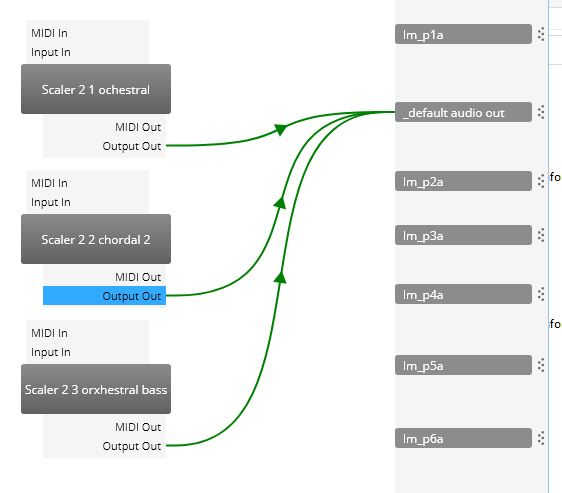
This is using the song ‘Touching’ i the ‘Cinematic’ set of songs. 3 Scalers have been started and their audio output sent to the default port defined during Cantabile set up.
- Scaler 2.1 has a ‘string ensemble’ set for the output voicing. ‘DAW’ sync has been set to ON, with no Scaler sync.
- Scaler 2.2 has a ‘grand piano’ voicing and DAW sync set. A performance has been defined using ‘Chordal perf 2’
- Scaler 2.3 has an ‘orchestral bass’ voicing. DAW sync is on. in the progression the 3rd bar has been set to Bb min and the 7th to Ab maj. This is to force triadic notes for the bass. The performance used is ‘Basic 12’,playing chord notes.
- Pressing the ‘start’ symbol in Cantabile starts all 3 instances in sync. The volume of each Scaler can be set individually, and the overall output volume with the slider at the top right of the Cantabile screen. This can be see and heard in the audio link below – it is NOT intended to be a musical piece, but merely showing the process.
A similar set up, could be used to drive sound generation within Cantabile. In this example, Omnisphere provides a Roland Juno 60 pad, and Arturia Piano V2 the piano line.
In this example, the setup is essentially that as above, but the MIDI output from Scaler 2.1 has been routed to the input of Omnisphere and Scaler 2.2 to Piano V2. Again, no audio processing has been performed and levels set within Cantabile and the synths.
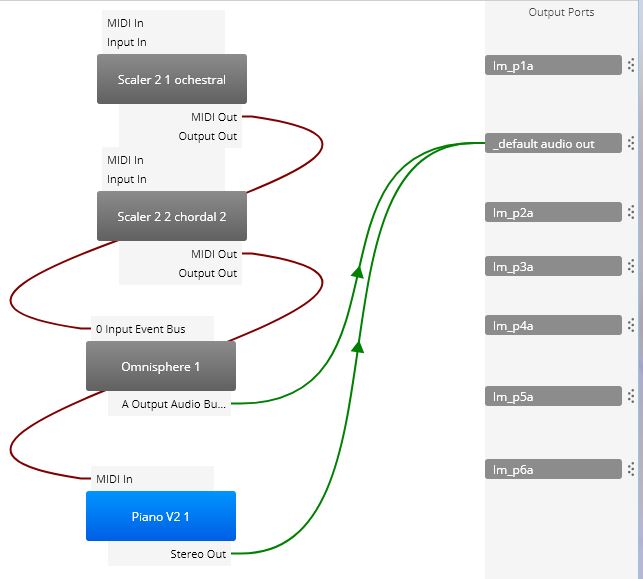
Again, nothing musical here, but simply to demonstrate the workings of these setups.
